CLI: Ready-to-use Packages
Where to download packages
Section titled “Where to download packages”You can download ready-to-use packages from GitHub releases for all major platforms and architectures:
- Windows 7/8/10/11 (x64)
- macOS (x64, Intel)
- macOS (arm64, Apple Silicon, M1/M2/M3)
- Linux (x64) or WSL on Windows
- Linux (arm64)
At the top of the page you will find the latest (and therefore recommended) version. Scroll down and expand Assets.
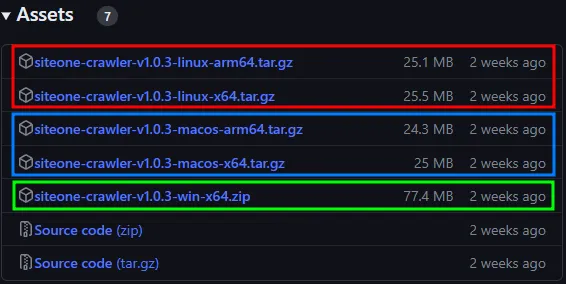
Windows 7/8/10/11 (x64)
Section titled “Windows 7/8/10/11 (x64)”- Download latest Windows release
*-win-x64.zipfrom GitHub releases, e.g. https://github.com/janreges/siteone-crawler/releases/download/v1.0.8/siteone-crawler-v1.0.8-win-x64.zip - Unzip
*-win-x64.zipto any folder, e.g.C:\Tools\siteone-crawler-v1.0.8-win-x64 - Press
Win+R, run terminal bycmd.exeand go to the folder with the Crawler, e.g.cd C:\Tools\siteone-crawler-v1.0.8-win-x64 - Run crawler with basic options
crawler.bat --url=https://crawler.siteone.io/
macOS (x64, Intel)
Section titled “macOS (x64, Intel)”# download and unpack latest releasewget https://github.com/janreges/siteone-crawler/releases/download/v1.0.8/siteone-crawler-v1.0.8-macos-x64.tar.gztar -xvzf siteone-crawler-v1.0.8-macos-x64.tar.gz
# go to foldercd siteone-crawler-v1.0.8-macos-x64
# run crawler with basic options./crawler --url=https://crawler.siteone.io/macOS (arm64, Apple Silicon, M1/M2/M3)
Section titled “macOS (arm64, Apple Silicon, M1/M2/M3)”# download and unpack latest releasewget https://github.com/janreges/siteone-crawler/releases/download/v1.0.8/siteone-crawler-v1.0.8-macos-arm64.tar.gztar -xvzf siteone-crawler-v1.0.8-macos-arm64.tar.gz
# go to foldercd siteone-crawler-v1.0.8-macos-arm64
# run crawler with basic options./crawler --url=https://crawler.siteone.io/Linux (x64) or WSL on Windows
Section titled “Linux (x64) or WSL on Windows”# download and unpack latest releasewget https://github.com/janreges/siteone-crawler/releases/download/v1.0.8/siteone-crawler-v1.0.8-linux-x64.tar.gztar -xvzf siteone-crawler-v1.0.8-linux-x64.tar.gz
# go to foldercd siteone-crawler-v1.0.8-linux-x64
# run crawler with basic options./crawler --url=https://crawler.siteone.io/Linux (arm64)
Section titled “Linux (arm64)”# download and unpack latest releasewget https://github.com/janreges/siteone-crawler/releases/download/v1.0.8/siteone-crawler-v1.0.8-linux-arm64.tar.gztar -xvzf siteone-crawler-v1.0.8-linux-arm64.tar.gz
# go to foldercd siteone-crawler-v1.0.8-linux-arm64
# run crawler with basic options./crawler --url=https://crawler.siteone.io/